From time to time, you may need to bring in an external resource—like a freelance developer, a marketing agency, or a plugin support technician—to work on your website. Their first request is often for "admin access." While this might seem like a standard procedure, granting full Administrator privileges in WordPress is a significant security risk.
This article explains the dangers associated with providing unrestricted admin access and outlines the secure, professionally managed process we use at WebOps Host to protect your website and your business.
What Does "Admin Access" Really Mean?
In WordPress, the "Administrator" role is the highest permission level. Think of it as the master key to your entire digital presence. An Administrator can:
- Install, edit, and delete any plugin or theme.
- Add, edit, and delete any page, post, or user—including other administrators.
- Change core website settings and even edit website code directly.
- Access all data submitted through forms, as well as customer and order information.
Handing over these privileges is like giving a contractor the master key to your office building, including the server room and the executive offices, when all they need to do is paint a single room.
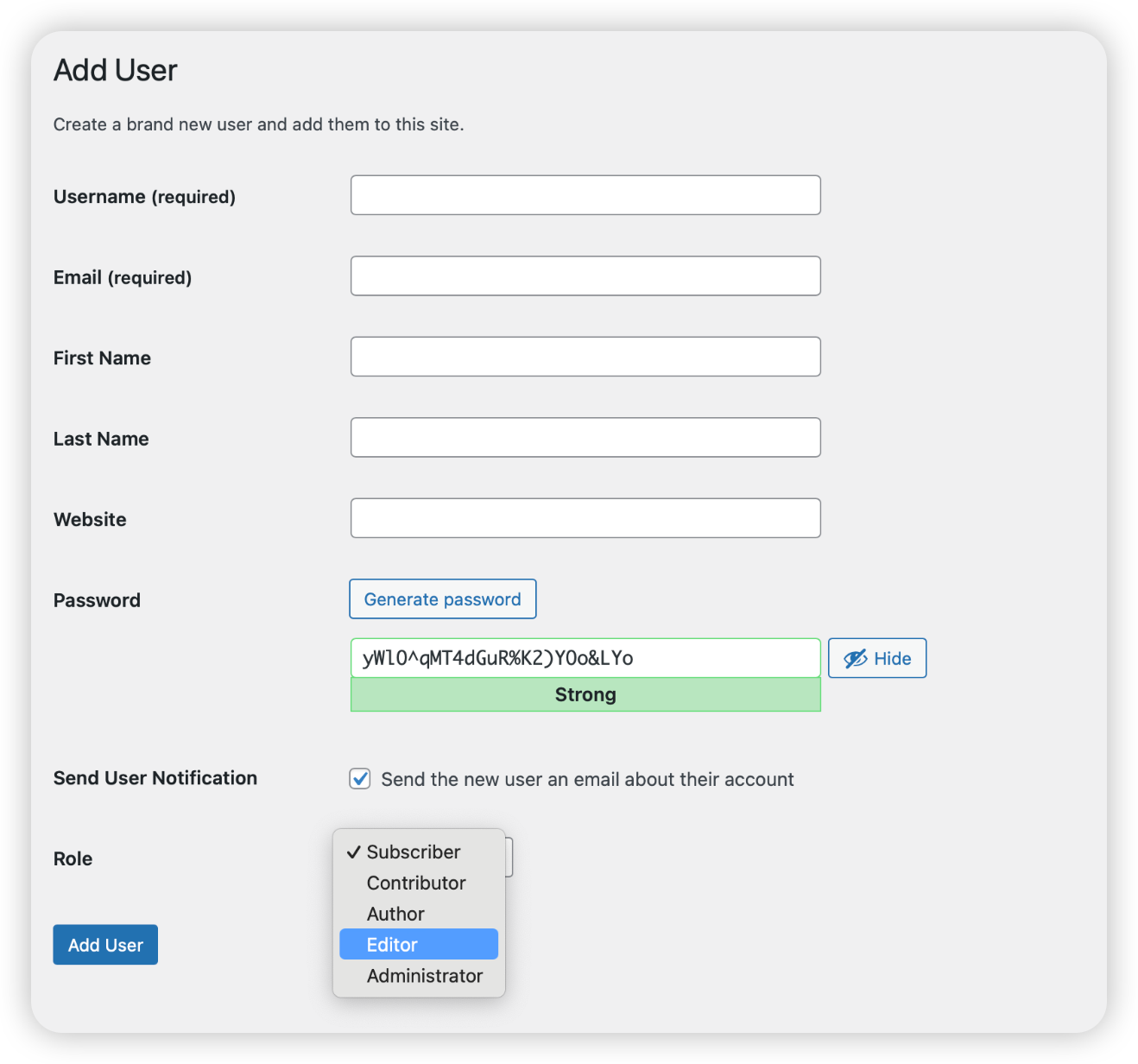
The Hidden Dangers of Full Admin Access
Granting this level of access, even to a trusted developer, opens the door to several serious risks, both accidental and intentional.
1. Security Breaches and Malicious Code
An external developer could, intentionally or unintentionally, introduce security vulnerabilities. This could involve installing a plugin with a backdoor, adding malicious code that captures user data, or using weak passwords that lead to a breach. A compromised site can be blacklisted by Google, used for phishing schemes, and cause irreparable damage to your brand's reputation.
2. Accidental Damage and Site Outages
Even a well-meaning developer can make a mistake. A simple error, like deactivating a critical plugin or making a small change to a theme's code, can break your website's functionality or take it offline completely. Reversing these changes can be complex and time-consuming.
3. Data Privacy and Compliance Issues
If your website stores any personal user data (e.g., through contact forms, user registrations, or an e-commerce store), providing admin access means sharing that data. This could place you in violation of data privacy regulations like GDPR, leading to potential fines and legal issues if a data breach occurs.
4. Loss of Control
In a worst-case scenario, a malicious or disgruntled individual with admin access could lock you out of your own website by changing your password or deleting your user profile. They could effectively hijack your entire online presence.
The WebOps Hosting Approach: Secure Collaboration, Zero Risk
As a WebOps Hosting client, you never have to worry about these risks. We facilitate collaboration with external developers through a secure, managed process that protects your site at all times. This is a core part of our commitment to you as your technical partner.
Here is our standard workflow when you need an external developer to work on your site:
- We Assess the Need: You simply tell us what work the developer needs to do.
- We Create a Safe Environment: For any significant work, we create a staging site—a private clone of your live website. The developer can work freely in this staging area without any risk of impacting your live site or data. For very minor tasks, we can create a temporary user with the absolute minimum permissions required.
- We Review and Deploy: Once the developer's work is finished on the staging site, our team conducts a thorough review. We check for security flaws, performance issues, and code quality before merging the changes to your live website.
- We Remove Access: As soon as the work is approved and deployed, we completely remove the developer's access to our systems.
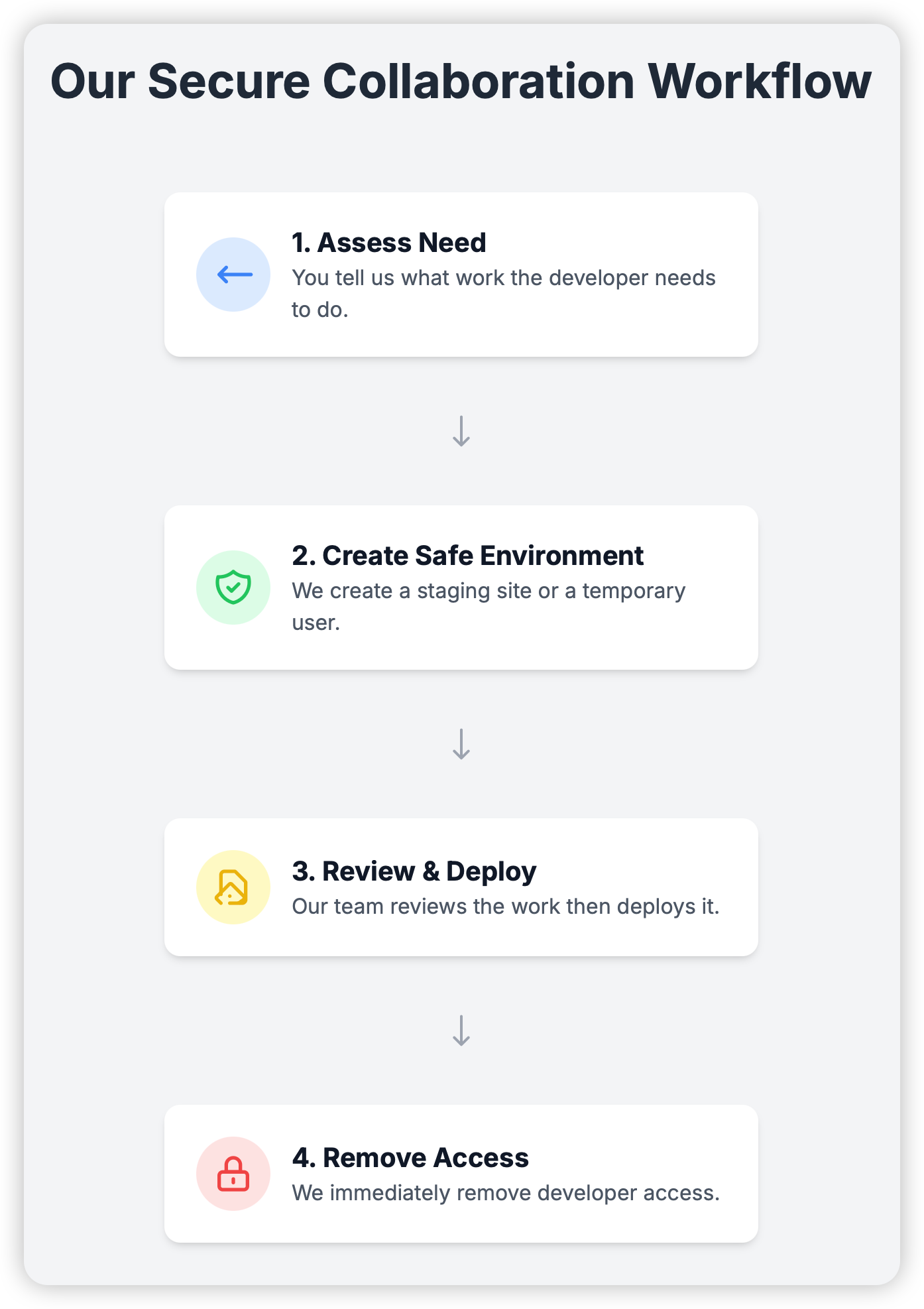
Let Us Handle the Technical Details
Your focus should be on growing your business, not on managing user permissions and vetting code. At WebOps Host, we act as your in-house technical team, ensuring your website remains secure, stable, and high-performing, no matter who you need to collaborate with.
Need to Provide Access to a Developer?
Don't hand over your admin password. Let us manage the process securely for you. Simply get in touch with our team and let us know what you need.
You can reach us by sending an email to support [at] webops [dot] host or by opening a ticket through your client portal.
Our team is available from 9 AM to 5 PM, 7 days a week, with 24/7 monitoring for emergency requests. We are always happy to answer any questions you may have!










