Managing your business email starts in your WebOps Host client portal. Here’s how to get started:
- Log Into Your Client Area
- Visit your client portal
- Enter your email address and password
- Click "Login" to access your dashboard

- Navigate to Your Hosting Service
- From your dashboard, locate "Services" or "My Products & Services"
- Click your hosting plan (Starter, Business, or Growth)
- Open your service details page

- Open Email Addresses Management
- Scroll down and click "Email Addresses" from the available features
- This opens the management interface for creating and managing email addresses
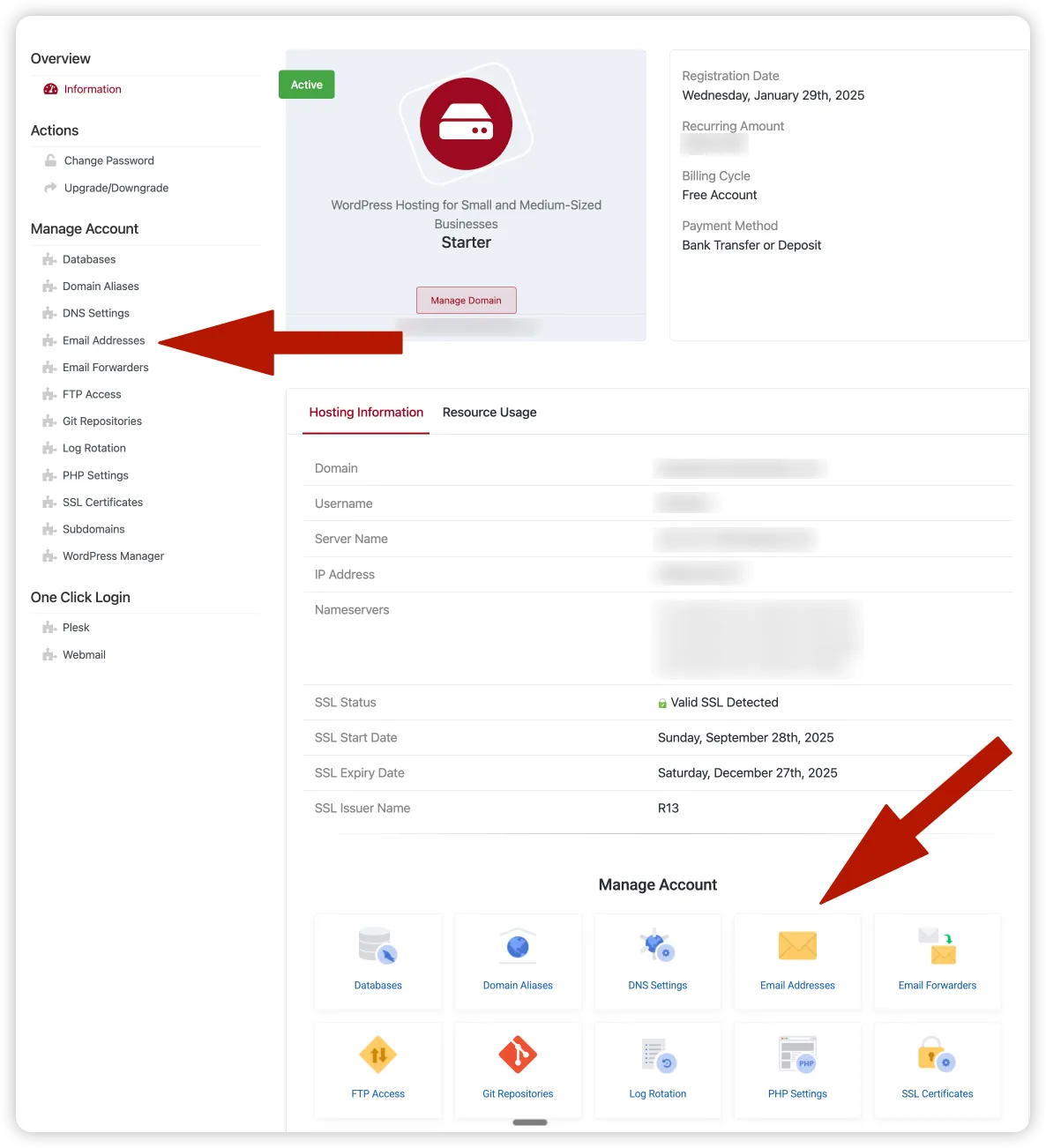
Tip: If you’ve forgotten your password, just click “Forgot Password?” on the login page. Need help? Contact support—we’ll get you sorted!
Call to Action
Rather not deal with logins? We’ll manage your email for you! Email us or open a support ticket and we’ll take care of everything:
- Email: support [at] webops [dot] host
- Submit a support ticket
Support hours: 9am–5pm everyday, plus 24/7 emergency help. No task is too small!










