With WebOps Hosting, you can access your business email instantly using our webmail platform powered by Roundcube. No setup or installation required—just log in from any browser, anywhere in the world.
How to Log into Webmail (Roundcube)
- Visit the webmail login page for your domain—usually webmail.yourdomain.com.
(Replace “yourdomain.com” with your actual domain name.) - Enter your full email address and password in the login fields.
- Click Login to access your inbox, contacts, and other features.

Features of Roundcube Webmail
- Inbox, Sent, and Folders: Organize your emails easily
- Compose, Reply, and Forward: All the messaging tools you need
- Address Book: Store your contacts for quick access
- Search: Powerful search to find emails fast
- Custom Folders: Manage emails your way
- Personal Settings: Set your signature, preferences, and more
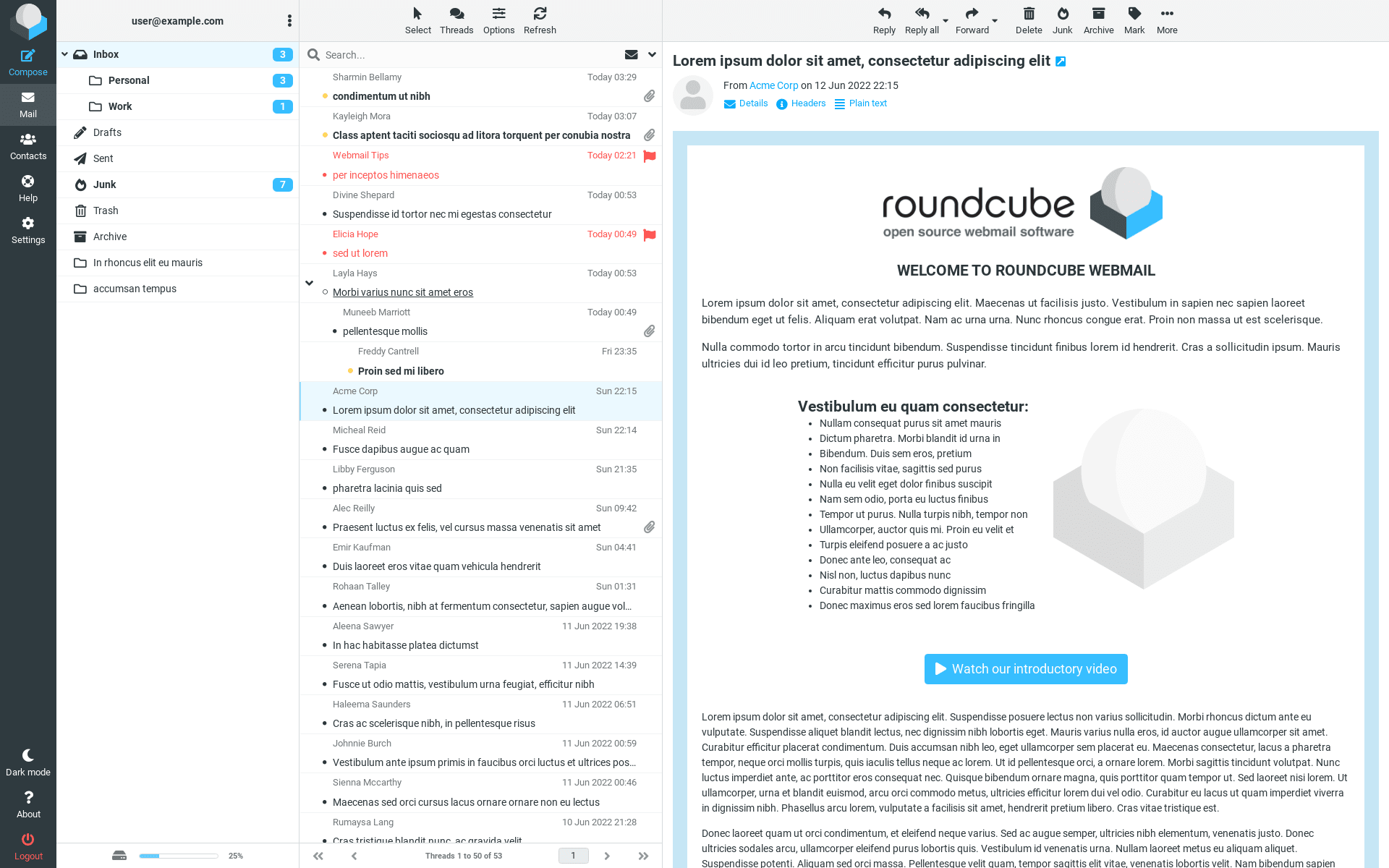
Why Use Roundcube Webmail?
- Accessible Anywhere: No device configuration required—just your browser
- Quick and Secure: HTTPS encryption keeps your login private
- Perfect for Travel: Check email at home, office, or on the go
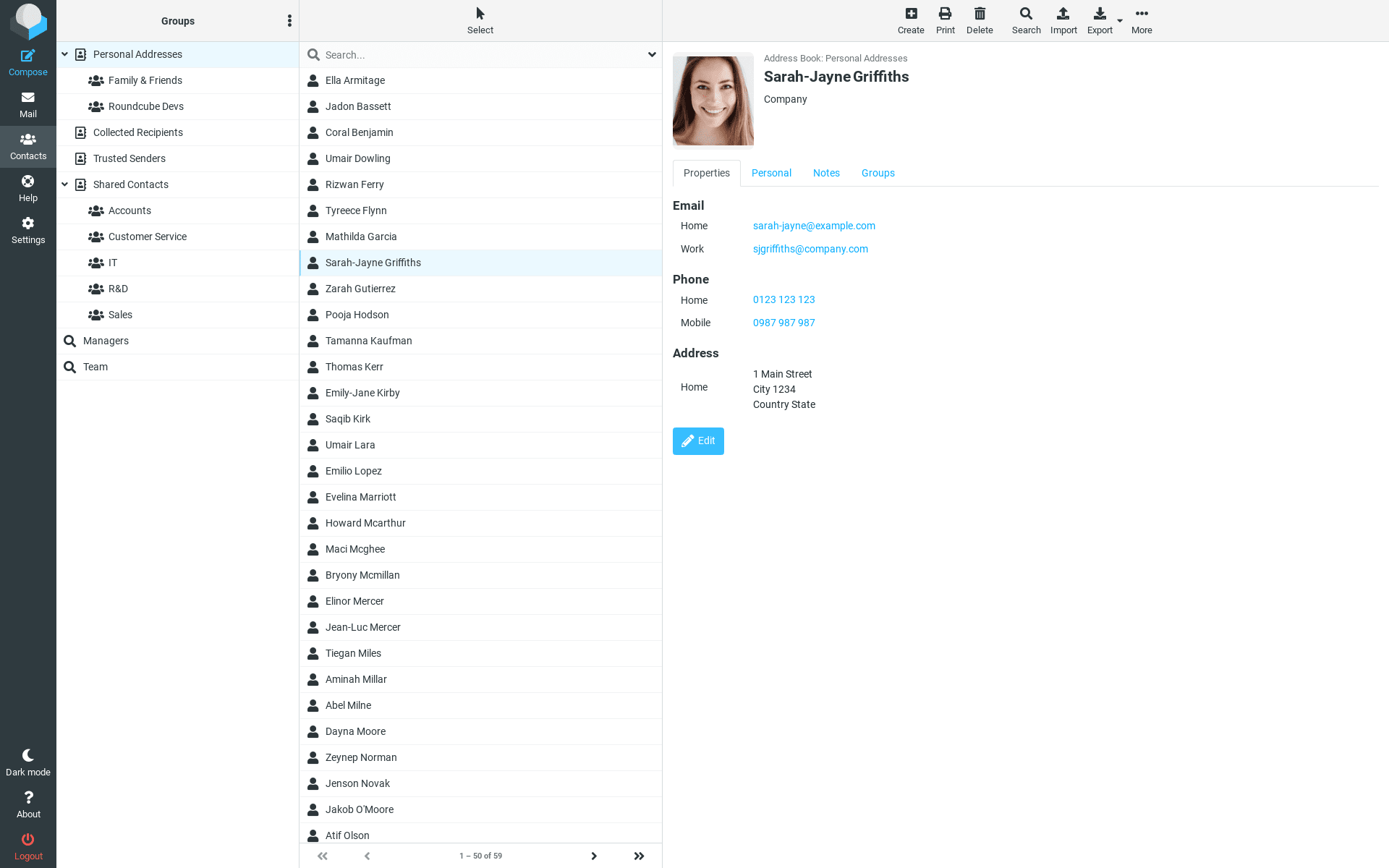
Call to Action
If you ever have trouble logging in, need your password reset, or want us to set up webmail for you, just contact our team! We’re always happy to help with every aspect of your email service.
- Email: support [at] webops [dot] host
- Support ticket system: Submit a ticket
Support hours: 9am–5pm every day, plus 24/7 emergency help. Don’t hesitate to reach out—we’re here to make email easy!










